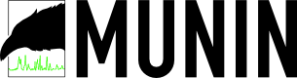Recently I installed a new server with the latest cPanel release (cPanel 11.23.3-R25623) on Centos 5 64bit version. I notice that under “Tweak Setting” menu on WHM, there are new features that interesting :
Add proxy VirtualHost to httpd.conf to automatically redirect unconfigured cpanel, webmail, webdisk and whm subdomains to the correct port (requires mod_rewrite and mod_proxy)
Automatically create cpanel, webmail, webdisk and whm proxy subdomain DNS entries for new accounts. When this is initially enabled it will add appropriate proxy subdomain DNS entries to all existing accounts. (Use /scripts/proxydomains to reconfigure the DNS entries manually)
When I give a try on those feature, it did work. cPanel become accessible through common http port (80) (instead of port 2082) when we access http://cpanel.domainname.tld. It also work for webmail, WHM, and webdisk.
Meaning we probably dont need a cPanelProxy anymore.
 The idea of limiting user’s vhost resource usage on
The idea of limiting user’s vhost resource usage on